
My favourite apps and tools for MacOS

I work as a web developer five days a week and therefore spend a lot of time using MacOS. I'm a fan of the OS, however, my satisfaction very much relies on my favourite third party apps and tools that help make things that little bit easier.
Spectacle
Spectacle is an app that allows users to move and resize application windows with ease through the use of keyboard shortcuts. Since 2009, Windows 7 users have been able to easily resize windows via a simple drag and drop function. Frustratingly, this was always something that I felt MacOS lacked, but thankfully, Spectacle fills in the gap. Nowadays, it's not the only solution out there, but it certainly does the job.
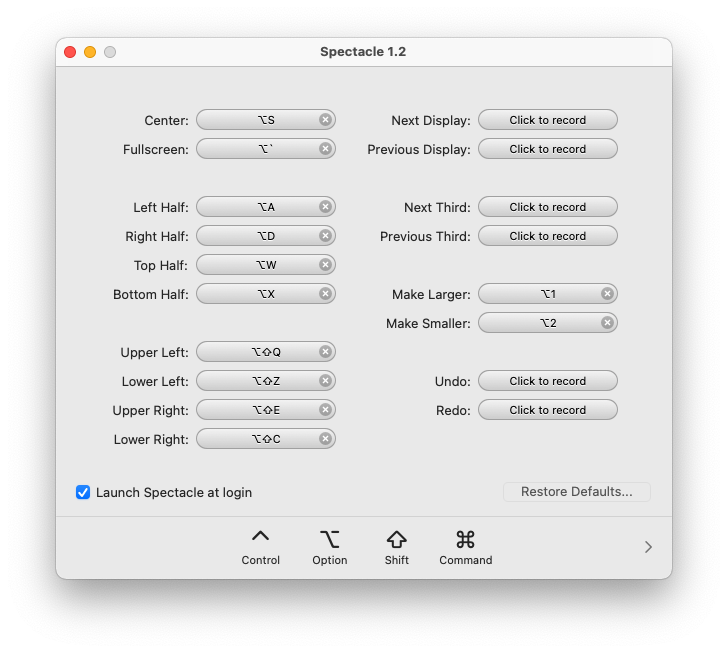
ColorSlurp
ColorSlurp is a super simple application that allows you to select any colour from your display and copy it to your clipboard. Colours are saved in any format you like, including Hex code, RGB and HSL values. Simple, but incredibly useful – this one is a must for designers and developers.
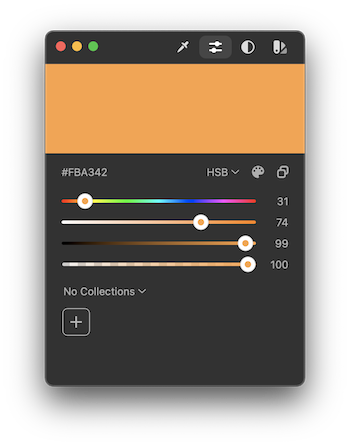
Alfred
Alfred is a comprehensive app that offers a great alternative to the native MacOS spotlight search. It provides handy commands and customisable shortcuts, all input via Alfred's search interface (see below). I configure the app to display on Command ⌘ + Space, overriding MacOS's native search entirely. Even without the perks of custom commands and shortcuts, at its core, the app provides a search functionality that is far superior to MacOS's spotlight search.

ItsyCal
ItsyCal is a calendar app that sits in your menu bar and pops out with a single click. Once clicked, the calendar remains open until clicked again, making it super easy to use simultaneously with other apps. Also, it's menu bar icon is super flexible and can be configured to display date and time in a variety of custom ways.

PixelSnap2
I bought PixelSnap a few years ago but ultimately refunded the app as it didn't really add much value to my work at the time. However, since starting work as a web developer and since PixelSnap2 was released, I decided to give it another go.
PixelSnap now offers the ability to measure on-screen objects as well as its previous screenshotting capabilities. With a variety of useful settings, the app is great for design work and also for capturing documentation-worthy screenshots.
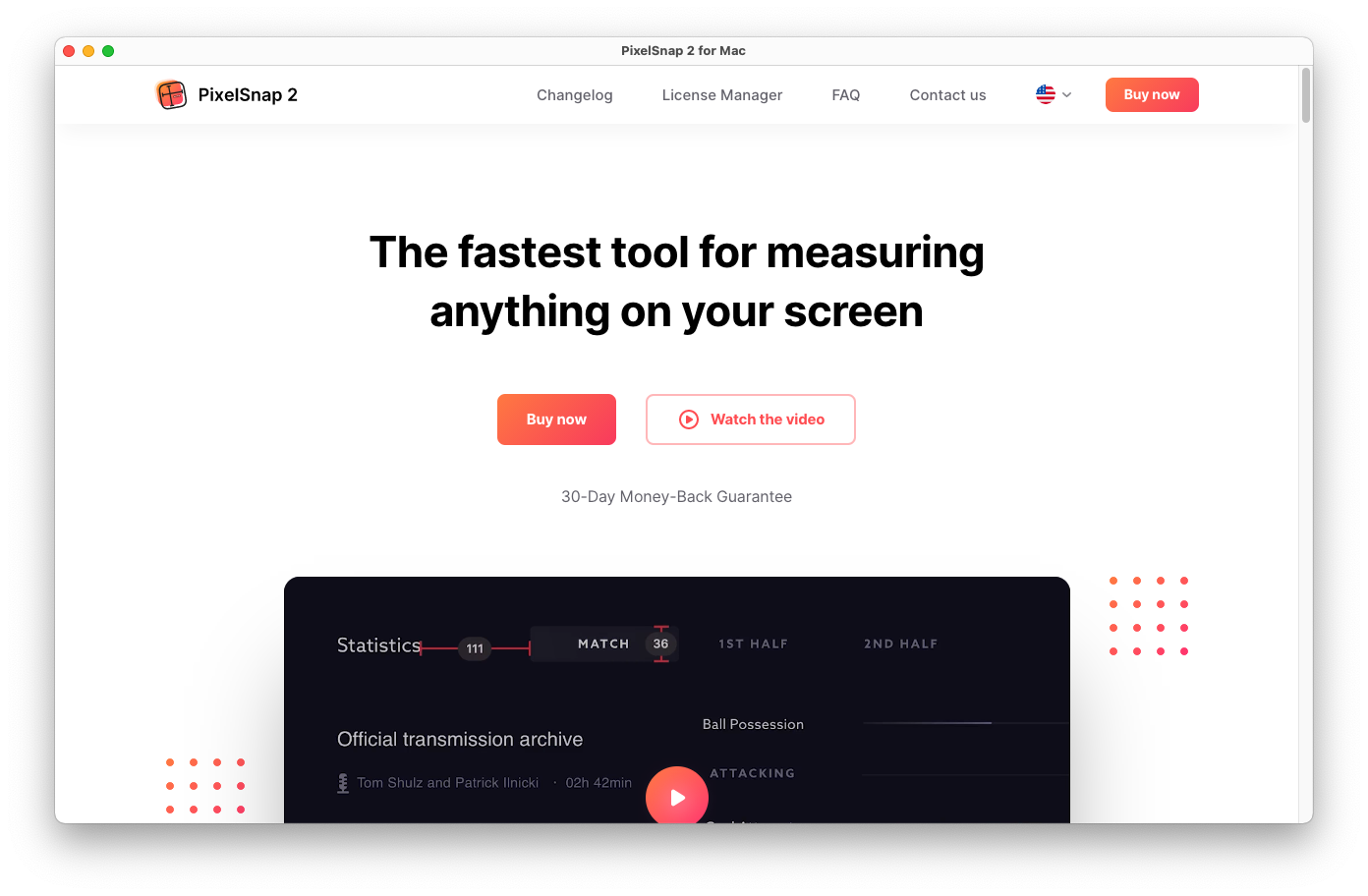
Fluor
And finally, Fluor is a small app that you've likely not heard of. I actually don't use the app anymore but I'm including it as an honourable mention due to the fact that it served me well for so long. Quoted from the Fluor's Github page –
Fluor is a tool that allows you to automatically change the behavior of the keyboard's fn keys depending on the active application. It's that simple.
That's it.
I used this app a couple of years ago when I'd play games that required function keys to be disabled but would simultaneously use other apps that required them to be enabled. It's a bit of a fringe situation, but the app provided a very specific solution to my very specific problem.
Let me know if you have any useful apps or tools that you'd like to share. I'm always on the lookout for new ways to simplify tasks, and so would love to hear any suggestions.